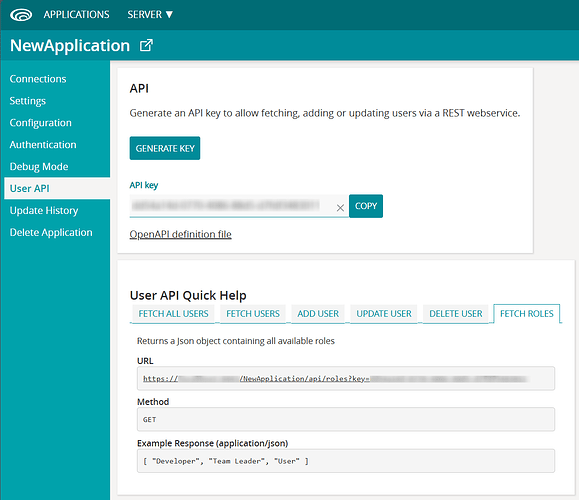New Features:
Now on .Net 8
Stadium Designer and Server has been updated to run on .NET 8
Designer performance & memory usage improvements
We are actively working on improving the memory usage and performance of the Stadium Designer. In this release, we specifically focused on improving performance and memory usage when copy-pasting items in the Designer.
Web Service now supports PATCH
Stadium now supports PATCH as a method of web service operations.
‘Fetch Roles’ in the User API
‘Fetch Roles’ was added to the User API of deployed applications. It returns a list of all roles configured for that web app.
Improvements:
- References to Async Output are now updated when moving actions in and out of the Async action
- Renamed CheckBoxList.SelectedValue to CheckBoxList.SelectedValues
- When installing Stadium Server, if port 9050 is taken, use any other random open port as the Windows Service port
- DataGrid.ClickedRow can now be sent as a parameter to a script
Bug fixes:
Designer
- Memory leak when copy-pasting pages
- Designer stopped responding after deleting a folder in a big application
- Copy-pasting script caused the Designer to become unresponsive
- Renaming a WebService added duplicate validation errors for required parameters
- Copy-pasting pages created unexpected invalid references
- CheckBoxList.SeparatedValues did not allow assigning an expression which returned an array
- “Copy to script” caused a 404 when previewing the application
- An invalid Database ConnectionString caused a fatal exception when opening the application in the Designer
- References were lost when a page was copy-pasted
- Renaming a script while previewing the page caused a 404 on refresh
- Find references did not list all places where the object was used
- CheckBoxList.SelectedValues were lost when Options were set from DB
- Certain valid Base URLs failed validation in the Web Service Connector
- Stadium Designer crashed when assigning an
{}to a property of a type - Designer: Undo’ing the change to the Control Name did not update the Name in the Canvas
Server
- OIDC: Audience & Scopes were not saved
- Setting
DisableUpdateCheckto true in the config caused the UpdateServer page to go into an endless loop - Setting
DataGrid.SelectedPageimmediately after setting theDataGrid.Dataproperty did not have the intended effect at runtime - At runtime,
DataGrid.SelectedPagereverted to1when set to the page number of the currently selected page in the DataGrid - In deployed applications, page URLs were case-sensitive when determining access.