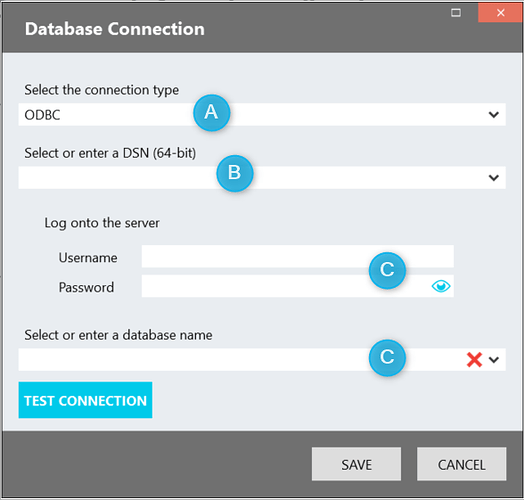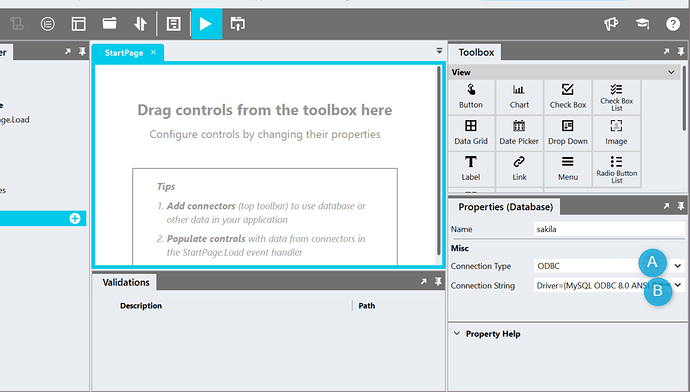Is it possible to use a MySql database as connector?
I see that there is ODBC option but…how to setup for this use?
Thanks
Hi!
Welcome to the Stadium Community!!
Yes, it is possible to connect to a MySQL database in one of 2 ways:
‘Using a DSN’ or ‘Using an ODBC Driver name’.
I will outline both of these methods in more detail below.
Using a DSN
-
Create a DSN. This article explains how to do that in detail. Once the DSN has been created, return to the Stadium Designer.
-
Add a Database Connector by clicking the Connector button in the toolbar.
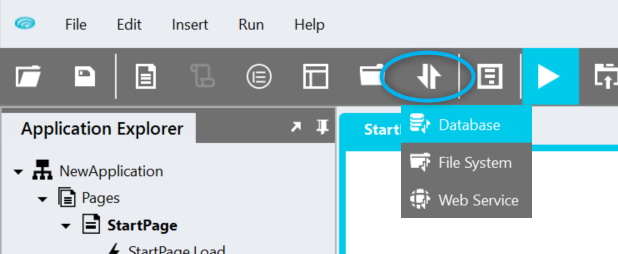
-
On the Database Connection Editor:
- A - Set the Connection Type to ODBC
- B - Select your DSN from the dropdown
- C - Set the username, password and database fields. If they are present on your DSN, you can safely omit them here.
-
Test your connection to complete your setup.
Using an ODBC driver name
-
Add a Database Connector by clicking the Connector button in the toolbar.
-
Close the Database Connection Editor, as we will be adding the connection string manually in this case.
-
In the Property Grid:
- A - Set the Connection Type to
ODBC. - B - Type in your Connection String. You can consult connectionstrings.com for help with the format of the connection string. The string I used was
Driver={MySQL ODBC 8.0 ANSI Driver};Server=localhost;Port=3306;Database=sakila;User=;Password=;.
I removed the user and password for security reasons.
- A - Set the Connection Type to
-
Re-open the Database Connection Editor and click the Test Connection button.
That is it! You have set up a connection to the MySQL database using an ODBC driver.