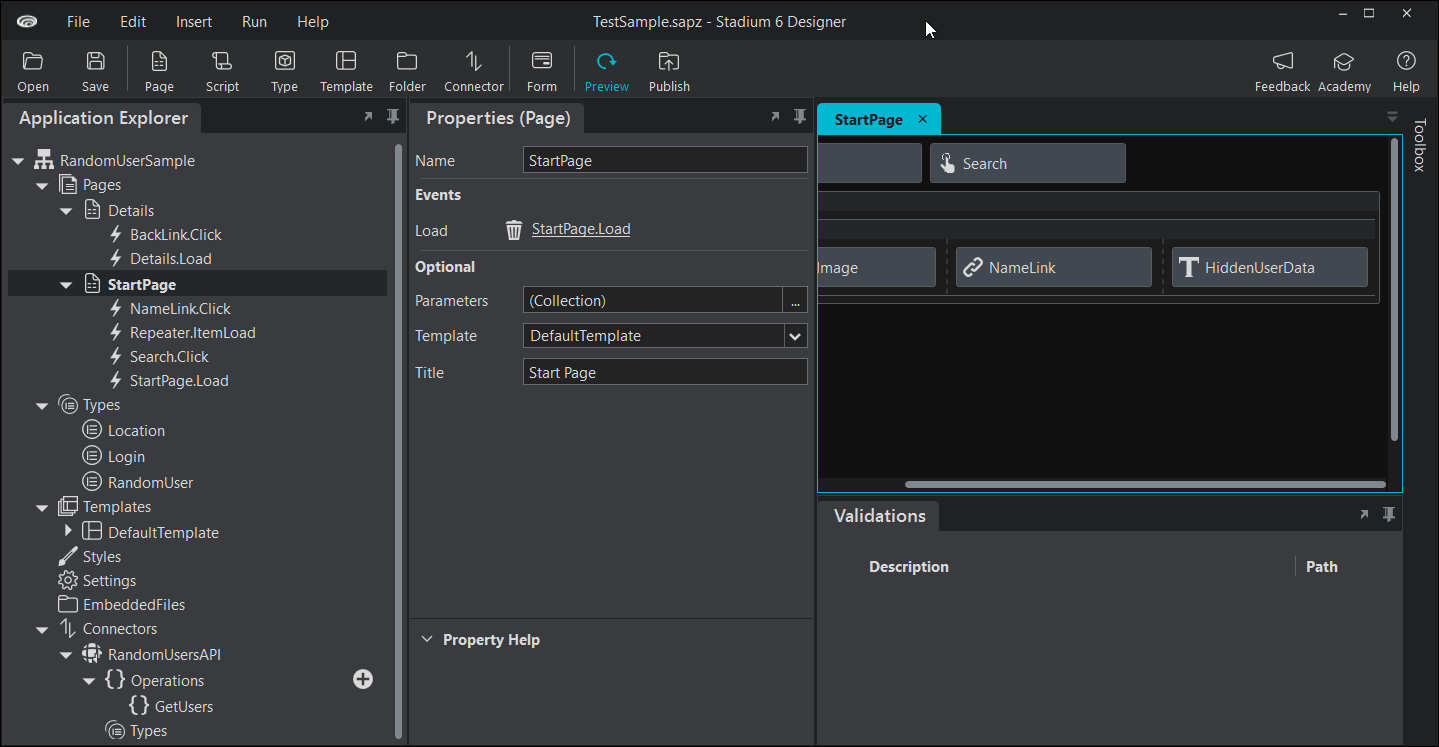Sessions variables are useful when you want to store information that can be accessed by multiple pages in your application, or even accessed on the same page by a user returning to that page multiple times during the course of a user session.
- Click on the application in the Application Explorer to see the application properties.
- Scroll down to the section session
- Click on the browse button next to variables
- Enter your session variable name
- Click on Save