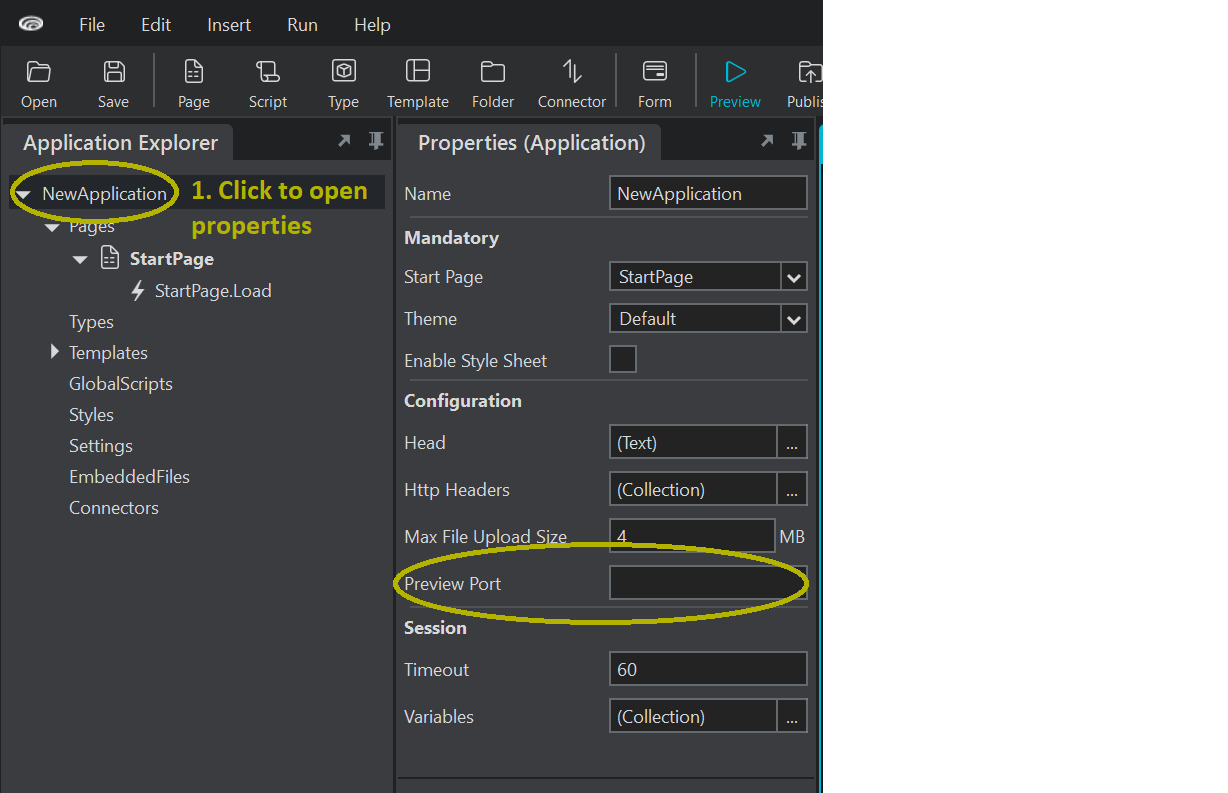Sometime we need to change the default preview port to a specific port. The good news is that Stadium allows the customisation of the preview port.
The following step will allow you to customise the preview port.
- Click on the application in the Application Explorer to open the application properties.
- Enter the preview port in the preview port section.